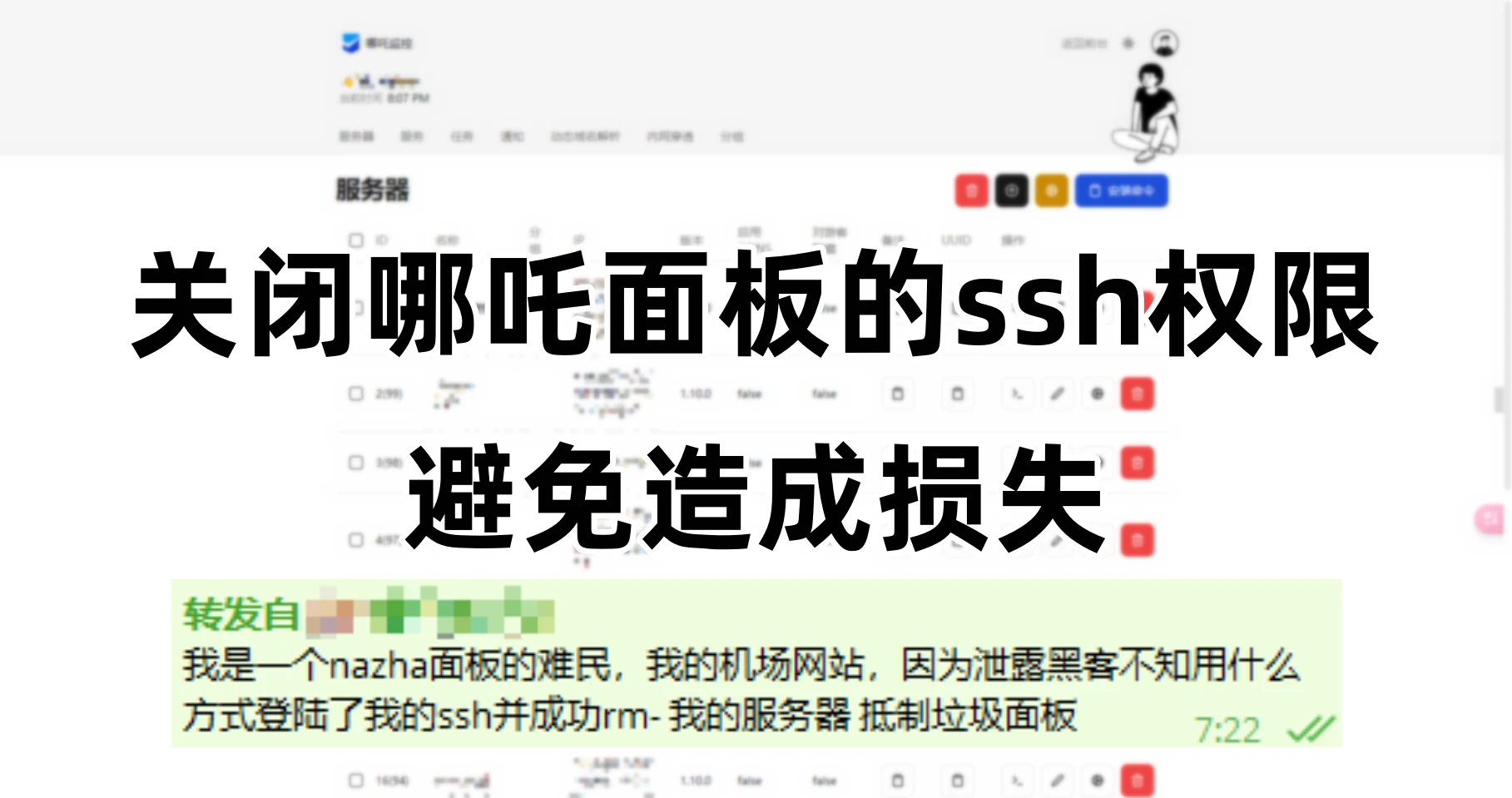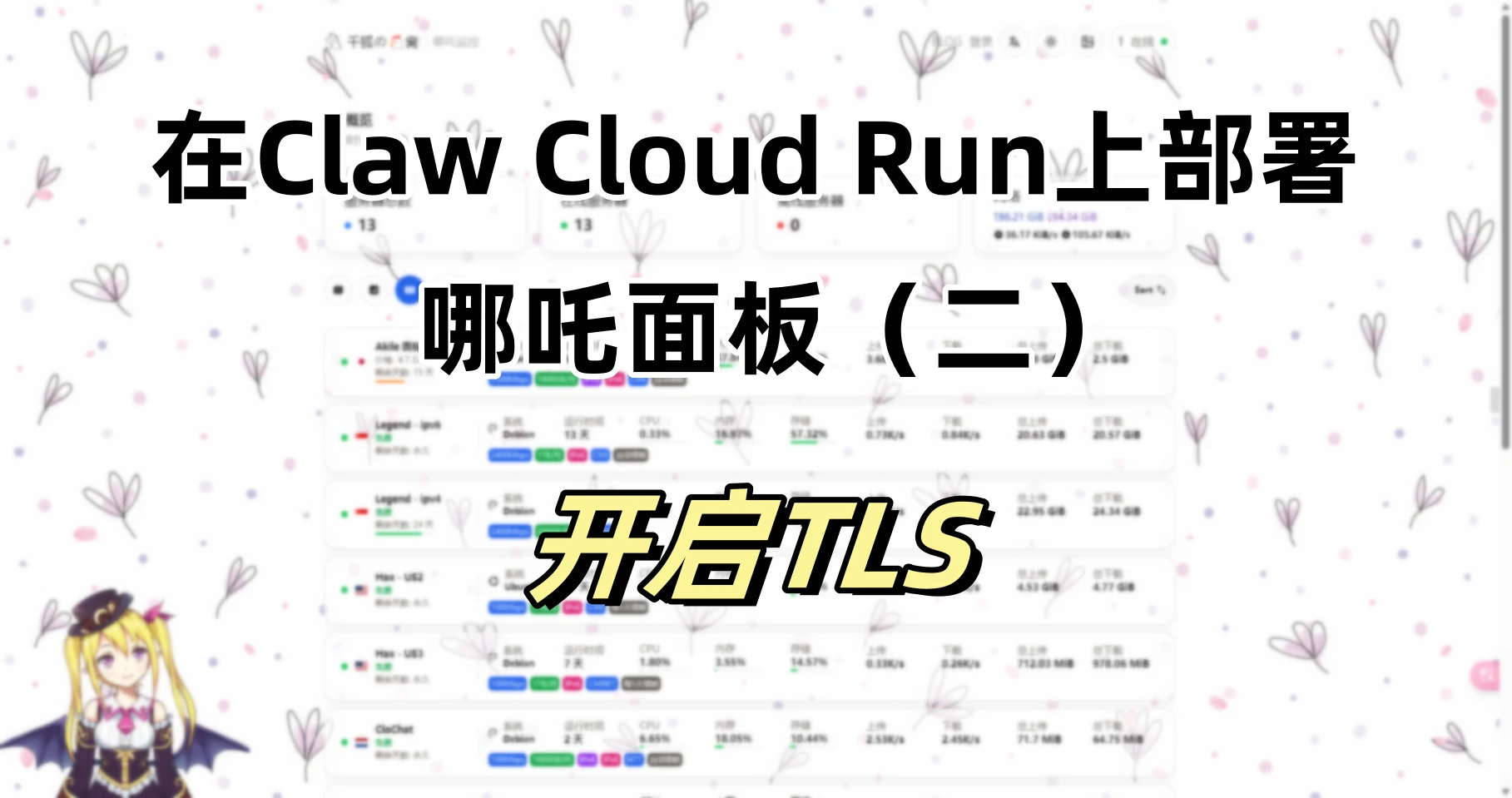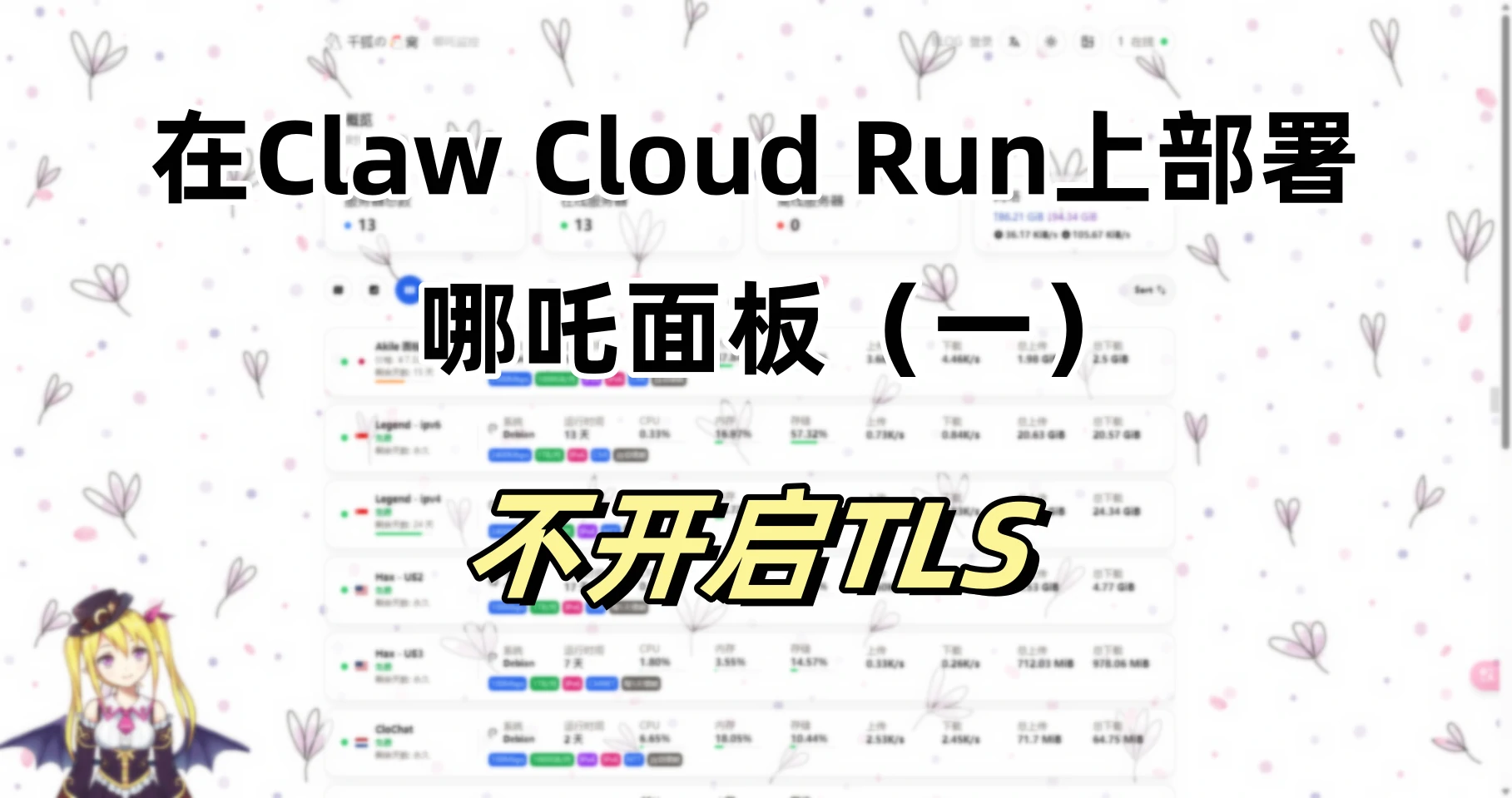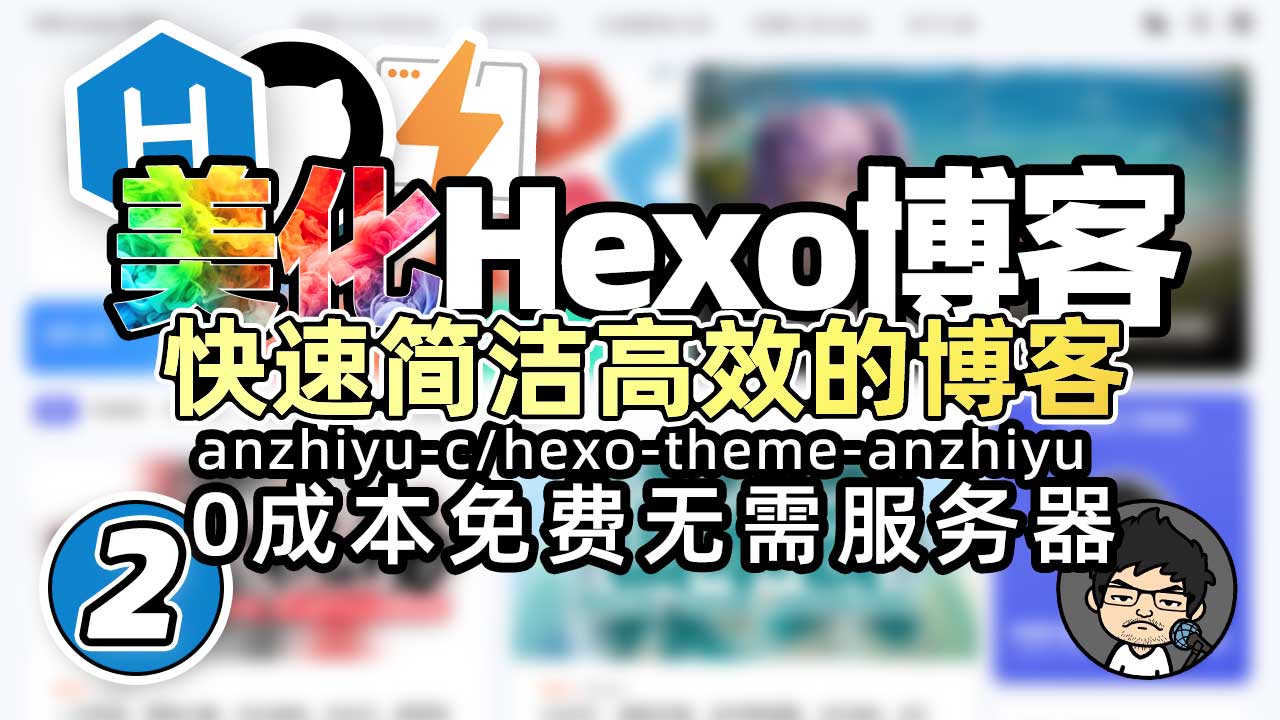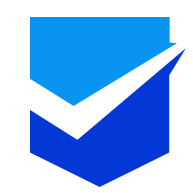写在前面
哪吒面板美化指南
自定义代码
此项用于在网页界面中添加自定义样式或脚本代码,例如修改LOGO 、调整色调 、添加美化代码 或统计代码 。
也可以修改以下全局变量来直接使用预设的自定义功能:
系统设置
用户前端
- window.CustomBackgroundImage:自定义背景图
- window.CustomMobileBackgroundImage:自定义手机端背景图
- window.CustomLogo:自定义 Logo,需要填写 URL。
- window.CustomDesc:自定义描述
- window.ShowNetTransfer:布尔值,卡片是否显示上下行流量。
- window.DisableAnimatedMan:布尔值,开/关动画人物插图
- window.CustomIllustration 自定义插图,与 window.DisableAnimatedMan 冲突。
- window.FixedTopServerName:布尔值,是否固定顶部服务器名称。
- window.CustomLinks:自定义外链,需要遵循一定格式,例如
[{\"link\":\"https://github.com/hamster1963/nezha-dash\",\"name\":\"GitHub\"}]。 - window.ForceTheme:强制默认颜色主题,值为 “light” 或 “dark”。
- window.ForceUseSvgFlag:布尔值,是否强制使用 SVG 旗帜。
管理前端
- window.DisableAnimatedMan:布尔值,开/关动画人物插图
附Lix面板参数
1
2
3
4
5
6
7
8
9
10
11
12
13
14
15
16
17
18
19
20
21
22
23
24
25
26
27
28
29
30
31
32
33
34
| <script>
window.CustomBackgroundImage = "https://av.avvv.x10.mx/api/rfile/【哲风壁纸】剑客-水墨-黑白风.png";
window.CustomMobileBackgroundImage = "https://av.avvv.x10.mx/api/rfile/【哲风壁纸】剑客-水墨-黑白风.png";
window.CustomLogo = "https://img.7777.ip-ddns.com/api/cfile/AgACAgUAAyEGAASDPWo4AAIUKGfbg_78Fb3ZfKyDw_oa3XWAQfYvAAKOwzEbVA3YVlO9FbglmeYvAQADAgADdwADNgQ";
window.ShowNetTransfer = true;
window.DisableAnimatedMan = false;
window.FixedTopServerName = true;
window.ForceUseSvgFlag = true;
var observer = new MutationObserver(function(mutationsList, observer) {
var xpath = "/html/body/div/div/main/div[2]/section[1]/div[4]/div";
var container = document.evaluate(xpath, document, null, XPathResult.FIRST_ORDERED_NODE_TYPE, null).singleNodeValue;
if (container) {
observer.disconnect();
var existingImg = container.querySelector("img");
if (existingImg) {
container.removeChild(existingImg);
}
var imgElement = document.createElement("img");
imgElement.src = "";
imgElement.style.position = "absolute";
imgElement.style.zIndex = "10";
container.appendChild(imgElement);
}
});
var config = { childList: true, subtree: true };
observer.observe(document.body, config);
</script>
<script src="https://cdn.jsdelivr.net/gh/mocchen/cssmeihua/js/aixin.js"></script>
<script src="https://cdn.jsdelivr.net/gh/mocchen/cssmeihua/js/yinghua.js"></script>
<span class="js-cursor-container"></span>
<script src="https://fastly.jsdelivr.net/gh/stevenjoezhang/live2d-widget@latest/autoload.js"></script>
<script src="https://cdn.jsdelivr.net/gh/mocchen/cssmeihua/js/xiaoxingxing.js"></script>
|
附自用参数(基于Lix参数调整)
1
2
3
4
5
6
7
8
9
10
11
12
13
14
15
16
17
18
19
20
21
22
23
24
25
26
27
28
29
30
31
32
33
34
35
| <script>
window.CustomBackgroundImage = "https://file.51pptmoban.com/d/file/2021/08/07/90b93519eae1505069450c01d9fc78bd.jpg";
window.CustomMobileBackgroundImage = "https://file.51pptmoban.com/d/file/2021/08/07/90b93519eae1505069450c01d9fc78bd.jpg";
window.CustomLogo = "https://img.7777.ip-ddns.com/api/cfile/AgACAgUAAyEGAASDPWo4AAIUKGfbg_78Fb3ZfKyDw_oa3XWAQfYvAAKOwzEbVA3YVlO9FbglmeYvAQADAgADdwADNgQ";
window.ShowNetTransfer = true;
window.DisableAnimatedMan = true;
window.ForceTheme ="light";
window.FixedTopServerName = true;
window.ForceUseSvgFlag = true;
window.CustomLinks ="[{\"link\":\"https://blog.qianhuya.me\",\"name\":\"BLOG\"}]"
var observer = new MutationObserver(function(mutationsList, observer) {
var xpath = "/html/body/div/div/main/div[2]/section[1]/div[4]/div";
var container = document.evaluate(xpath, document, null, XPathResult.FIRST_ORDERED_NODE_TYPE, null).singleNodeValue;
if (container) {
observer.disconnect();
var existingImg = container.querySelector("img");
if (existingImg) {
container.removeChild(existingImg);
}
var imgElement = document.createElement("img");
imgElement.src = "";
imgElement.style.position = "absolute";
imgElement.style.zIndex = "10";
container.appendChild(imgElement);
}
});
var config = { childList: true, subtree: true };
observer.observe(document.body, config);
</script>
<script src="https://cdn.jsdelivr.net/gh/mocchen/cssmeihua/js/aixin.js"></script>
<script src="https://cdn.jsdelivr.net/gh/mocchen/cssmeihua/js/yinghua.js"></script>
<span class="js-cursor-container"></span>
<script src="https://fastly.jsdelivr.net/gh/stevenjoezhang/live2d-widget@latest/autoload.js"></script>
|
公开备注设置
公开备注示例
1
2
3
4
5
6
7
8
9
10
11
12
13
14
15
16
17
18
| {
"billingDataMod": {
"startDate": "2024-12-08T12:58:17.636Z",
"endDate": "2024-12-08T12:58:17.636Z",
"autoRenewal": "1",
"cycle": "Year",
"amount": "200EUR"
},
"planDataMod": {
"bandwidth": "30Mbps",
"trafficVol": "1TB/Month",
"trafficType": "2",
"IPv4": "1",
"IPv6": "1",
"networkRoute": "4837",
"extra": "Einstein"
}
}
|
配置字段说明
账单信息 billingDataMod:
- startDate:账单起始日期(ISO 时间格式),格式:YYYY-MM-DDTHH:mm:ss+08:00
- endDate:账单结束日期(ISO 时间格式),格式:YYYY-MM-DDTHH:mm:ss+08:00
- autoRenewal:自动续费状态,1 表示启用。
- cycle:账单周期(如 月、年)。
- amount:账单金额及货币单位,设置”0”为免费,设置”-1”为按量计费。
cycle留空,amount可设置为"¥1/2年"
流量和网络配置 planDataMod:
- bandwidth:服务器带宽信息。
- trafficVol:流量配额及周期。
- trafficType:流量类型,1 表示入站,2 表示双向,3表示最大[Max(In,Out)]
- IPv4 / IPv6:支持的 IPv4 或 IPv6 地址数量。
- networkRoute:网络路由信息(如 AS4837)。
- extra:额外备注字段,可用于填写其他信息,用”,”分隔。
三网监控服务
- 电信
北京 49.7.37.74 ; 上海 202.96.209.133 ; 广州 183.47.126.35
- 联通
北京 111.206.209.44 ; 上海 210.22.97.1 ; 广州 157.148.58.29
- 移动
北京 112.34.111.194 ; 上海 221.183.90.237 ; 广州 120.233.18.250
哪吒探针官方说明文档(自定义代码):点击前往
哪吒探针官方说明文档(公开备注设置):点击前往